AI Overview: Printer Repair South Florida – 2025 Business Guide
A printer breakdown can cost hundreds of dollars per hour in lost productivity, making reliable printer repair services essential. From same-day on-site fixes to comprehensive managed print services, businesses need solutions tailored to their urgency, budget, and equipment type.
Printer Repair South Florida: Best 2025 Guide
Why Reliable Printer Repair Service is Critical for South Florida Businesses
When your office printer fails, printer repair South Florida services become essential to getting your business back on track. From Miami’s busy financial district to Fort Lauderdale’s growing tech sector, businesses across South Florida rely on printers for daily operations – and unexpected breakdowns can cost hundreds of dollars in lost productivity per hour.
Quick Answer: Top Printer Repair Options in South Florida:
- On-site repair – Same-day service available from certified technicians (typical cost: $75-$150 plus parts)
- Depot repair – Drop-off service for non-urgent issues (usually 24-48 hour turnaround)
- Managed print services – Proactive monitoring and maintenance plans starting around $0.02-$0.15 per page
- Emergency service – Available for critical business operations with premium rates
- Major brands serviced – HP, Canon, Xerox, Brother, Lexmark, Ricoh, and Kyocera
South Florida’s unique climate creates specific challenges for office equipment. The combination of high humidity, salt air near the coast, and frequent temperature changes can accelerate wear on printer components. Paper jams become more frequent, toner cartridges may develop streaking issues, and electronic components face increased corrosion risk.
“Many printer repairs can be resolved through simple troubleshooting steps,” notes industry research, “but more complex repairs may require professional expertise and cannot be fixed without a certified print technician.”
Companies like PC Net Inc. have been serving the South Florida community since 1985, while others like The Print Doctor have delivered managed print services for over two decades. With over 3,500 certified technicians available nationwide through various service providers, finding qualified help isn’t the challenge – it’s choosing the right service model for your specific needs.
Whether you’re dealing with a simple paper jam or need comprehensive fleet management for 50+ devices, understanding your options helps minimize downtime and control costs.
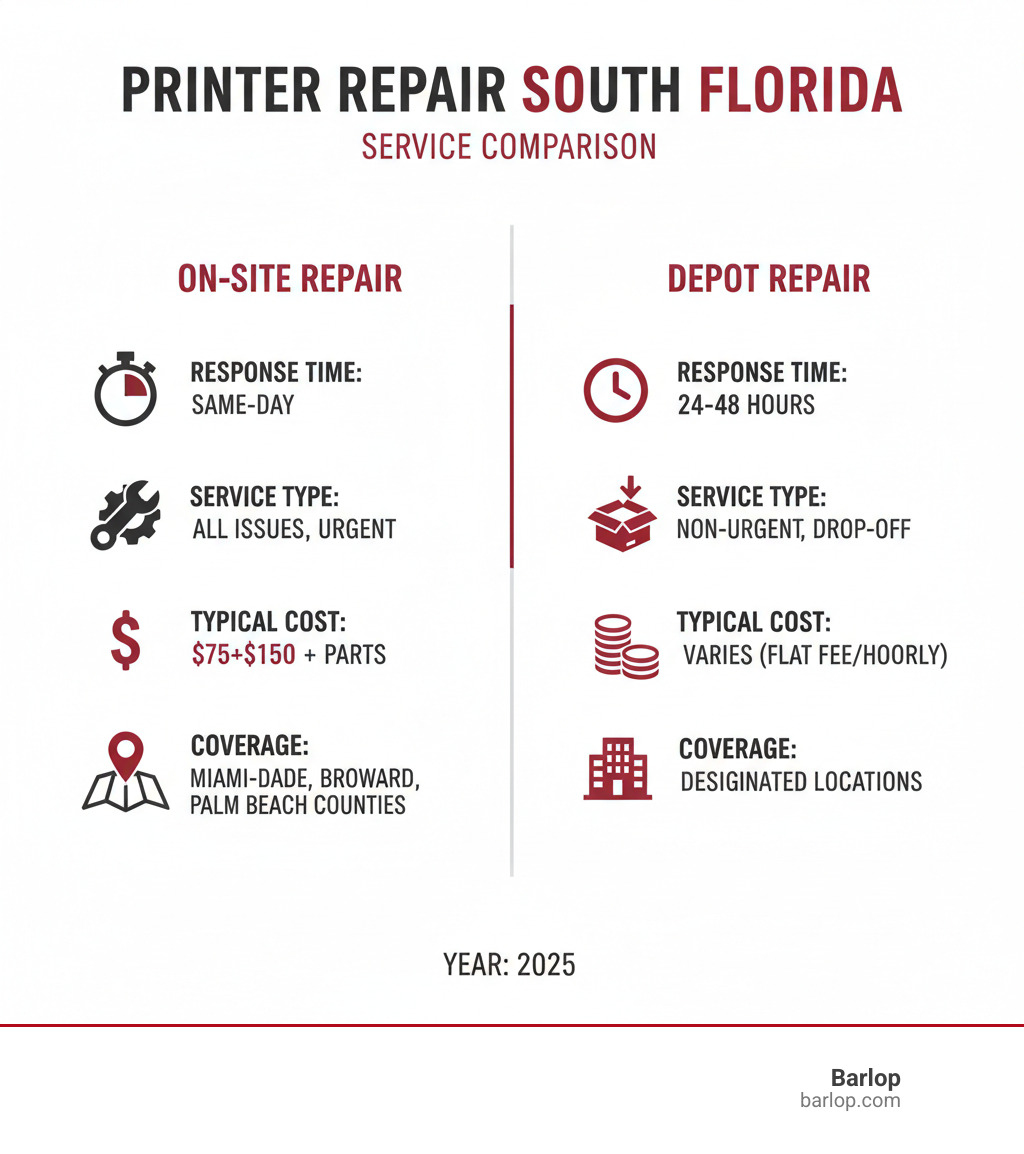
Important printer repair South Florida terms:
Common Printer Problems in South Florida’s Climate
When you live and work in South Florida, you quickly learn that our beautiful weather comes with a price – especially for your office equipment. The combination of high humidity, salt air, and frequent temperature swings creates a perfect storm for printer problems that businesses across Miami-Dade, Broward, and Palm Beach counties know all too well.
If you’ve ever wondered why your printer seems to jam more often during the summer months or why your prints look streaky after a particularly humid week, you’re not imagining things. South Florida’s climate genuinely impacts how printers perform, and understanding these challenges is the first step toward finding reliable printer repair South Florida solutions.
Paper jams top the list of climate-related printer headaches. While paper jams happen everywhere, they’re significantly more frequent in our humid environment. Paper naturally absorbs moisture from the air, causing it to expand slightly and become less rigid. This warped, slightly sticky paper doesn’t feed through printer mechanisms as smoothly, leading to those frustrating jams that seem to happen at the worst possible moments. What’s worse, forcing jammed paper out incorrectly can damage delicate internal rollers and sensors.
Streaky prints and faded toner are another telltale sign of humidity’s impact. When moisture levels are high, toner particles don’t adhere to paper as consistently, creating those annoying streaks or patches where text appears faded. Inkjet printers face even bigger challenges – their print heads can clog more frequently when humid air affects the ink’s consistency and drying properties.
Connectivity issues might seem unrelated to weather, but salt air near the coast gradually corrodes metal components in cables, USB ports, and internal circuitry. This corrosion can cause intermittent connection problems or complete communication failures between your computer and printer. Businesses in coastal areas like Fort Lauderdale and Miami Beach are particularly susceptible to this slow but steady deterioration.
Error codes often puzzle business owners, but many of these cryptic messages stem from environmental damage. Components like fusers, rollers, and circuit boards age faster in our corrosive climate, triggering error messages that might not appear for years longer in drier, less corrosive environments.
The salt-air corrosion factor cannot be overstated for coastal businesses. Salt particles in the air act like tiny agents of destruction, slowly eating away at metal components inside your printer. This leads to electrical shorts, premature component failure, and significantly shortened equipment lifespans.

Why Preventative Maintenance is Crucial
Given these climate challenges, preventative maintenance isn’t just recommended – it’s essential for protecting your investment and avoiding costly emergency repairs. Think of it as sunscreen for your printer; you wouldn’t skip sun protection in South Florida, so why skip equipment protection?
Regular cleaning becomes even more critical in our environment. Dust, paper particles, and toner residue stick more aggressively in humid conditions, building up faster on rollers, print heads, and internal components. Professional cleaning involves carefully disassembling components rather than simply blowing compressed air around, which can actually push contaminants deeper into sensitive areas.
Firmware updates help your printer adapt to changing conditions and fix bugs that might make climate-related problems worse. Manufacturers regularly release updates that improve performance and address known issues, so keeping your firmware current is like getting regular software tune-ups.
Humidity control in your office space makes a dramatic difference. While you can’t change Miami’s weather, maintaining stable indoor humidity levels through proper HVAC operation or dehumidifiers protects both paper and electronic components from moisture damage.
Avoiding dust buildup requires both professional attention and simple daily practices. Keeping printers covered when not in use (if practical) and positioning them away from high-traffic, dusty areas helps extend the time between deep cleanings.
Extending printer lifespan through preventative care directly impacts your bottom line. By addressing small issues before they escalate and protecting components from environmental wear, you delay expensive replacements and maximize your equipment investment.
Here’s a practical maintenance checklist that works well in South Florida’s climate:
- Wipe down printer exteriors weekly to remove salt and dust buildup
- Clean paper trays monthly and check for debris or moisture
- Ensure adequate ventilation around equipment with at least 6 inches of clearance
- Maintain air-conditioned environments to control humidity levels
- Schedule professional cleanings every 6-12 months for high-volume machines
- Check for firmware updates quarterly and install as needed
The Spectrum of Services: From On-Site Fixes to Managed Print Solutions
When your printer breaks down in South Florida, you’ll quickly find there’s no shortage of repair options available. The key is understanding which service model makes the most sense for your specific situation and budget. Whether you need a quick fix for a single printer or comprehensive management for an entire office fleet, the right approach can save you both time and money.
On-site repair is often the gold standard for businesses that can’t afford downtime. Instead of unplugging your printer and hauling it across town, a certified technician comes directly to your office with the tools and expertise needed to get you back up and running. Many printer repair South Florida companies offer same-day service, which can be a lifesaver when you’re facing a deadline or serving customers who need printed materials.
For less urgent situations, depot repair offers a cost-effective alternative. You bring your printer to the service center, where technicians can work on it without the time pressure of an on-site visit. This approach typically costs less since there’s no travel time involved, but you’ll need to manage without your printer for a day or two.
Same-day service has become increasingly important for businesses where printing is mission-critical. Whether you’re running a real estate office that needs listing sheets or a medical practice printing patient forms, having a technician respond within hours can make the difference between a minor inconvenience and a major business disruption.
Maintenance agreements represent a shift from reactive to proactive printer care. These service contracts typically include regular preventative maintenance, priority response times, and often cover both parts and labor. Think of it like having insurance for your printer – you pay a predictable monthly or annual fee, and when problems arise, you’re already covered.
Proactive monitoring takes maintenance agreements a step further by using software to keep an eye on your printers 24/7. These systems can detect when toner is running low, identify potential mechanical issues before they cause failures, and even alert technicians to problems you haven’t noticed yet. It’s like having a health monitor for your printer fleet.
Automated supply delivery eliminates the hassle of tracking toner levels and placing orders. When your printer’s toner starts running low, new cartridges automatically ship to your office. No more emergency runs to the office supply store or dealing with that dreaded “replace toner” message at the worst possible moment.

Understanding Managed Print Services (MPS)
Managed Print Services (MPS) represents the most comprehensive approach to printer management, and it’s gaining popularity among South Florida businesses for good reason. Instead of dealing with printer problems as they pop up, MPS providers take complete responsibility for your entire printing environment.
The all-inclusive service model means you hand over the keys to your printing infrastructure to experts who live and breathe this stuff every day. They assess your current setup, optimize your printer fleet, handle all maintenance and repairs, manage supply ordering, and provide ongoing technical support. It’s like having a dedicated IT department just for your printers.
The cost-per-page model is where MPS really shines financially. Instead of unpredictable repair bills and surprise toner purchases, you pay a fixed rate for every page you print. This rate typically covers everything – toner, parts, labor, and sometimes even the printer hardware itself. For budget planning purposes, this predictability is invaluable.
Fleet management involves analyzing how your office actually uses printers and making strategic improvements. Maybe you have too many small desktop printers when one larger networked unit would be more efficient. Or perhaps you need a high-speed color printer in the marketing department but can get by with basic black-and-white units elsewhere. MPS providers optimize your setup for both performance and cost-effectiveness.
Business process streamlining extends beyond just keeping printers running. Modern MPS solutions can help digitize document workflows, implement secure printing protocols, and integrate with your existing business software. This might include features like scan-to-email, secure print release, or automated document routing.
Document security has become increasingly important as businesses handle more sensitive information. MPS solutions often include user authentication, encrypted print jobs, and audit trails that track who printed what and when. This is particularly valuable for businesses in healthcare, legal, or financial services.
The reduced IT burden aspect of MPS can’t be overstated. When your internal IT staff doesn’t have to troubleshoot printer drivers, order toner, or coordinate repair appointments, they can focus on more strategic technology initiatives that drive your business forward.
For South Florida businesses, MPS providers who understand our unique climate challenges can be particularly valuable. They know that salt air and humidity require more frequent maintenance cycles and can proactively address these issues before they cause costly downtime. At Barlop, our MPS solutions are designed specifically with South Florida’s environment in mind, helping ensure your printing operations run smoothly year-round.
DIY vs. Professional Repair: A Cost-Benefit Analysis
When your printer starts acting up, that familiar question pops up: “Should I try fixing this myself or call in the experts?” It’s a dilemma we’ve all faced, especially when you’re staring at a cryptic error message on a Friday afternoon. While the DIY route might seem tempting for your wallet, the reality is more nuanced than it appears.
Simple fixes like checking cable connections, restarting both your printer and computer, or clearing obvious paper jams can often be handled without professional help. These basic troubleshooting steps cost nothing but a few minutes of your time and solve many common issues.
However, when you’re dealing with complex repairs – persistent error codes, internal mechanical problems, or print quality issues that don’t resolve after changing cartridges – that’s when things get tricky. Professional technicians bring specialized tools and years of experience that can mean the difference between a quick fix and accidentally turning a minor problem into an expensive disaster.
| Factor | DIY Repair | Professional Repair |
|---|---|---|
| Cost | Low (parts only, if needed) | Higher (service call, labor, parts) |
| Time | Variable (research, troubleshooting, trial/error) | Faster (experienced technician, quick diagnosis) |
| Risk of Further Damage | High (incorrect tools, lack of knowledge) | Low (trained technicians, proper procedures) |
| Warranty | None (may void manufacturer warranty) | Often includes warranty on parts and labor |
| Success Rate | Variable (depends on issue complexity) | High (expert diagnosis and repair) |
The technician expertise factor can’t be overstated. These professionals work with multiple printer brands daily and can quickly identify problems that might take you hours to research online. They arrive with the right tools and genuine replacement parts, plus they typically warranty their work.
Here’s the honest truth: if you hear unusual mechanical noises, see persistent error messages, or notice your print quality declining despite fresh cartridges, it’s probably time to call a printer repair South Florida professional. The cost of a service call often pales in comparison to the expense of replacing a printer you accidentally damaged during a well-intentioned DIY attempt.
Estimating Common Repair Costs
Understanding what you might pay for printer repairs helps you make smart decisions about whether to fix or replace your equipment. While costs vary based on your printer’s brand, model, and the complexity of the problem, having realistic expectations prevents sticker shock.
Service call fees typically range from $75 to $150 for most printer repair South Florida providers. This covers the technician’s travel time and initial diagnosis. Many companies will apply this fee toward your total repair cost if you decide to proceed with the work.
Flat-rate labor charges usually start around $75 to $150 beyond the service call, though this varies by repair complexity. Some technicians prefer hourly billing, but flat rates give you more predictable costs upfront.
The real variable comes with parts costs, which can range from reasonable to eye-watering depending on what’s broken. Fuser replacement is one of the more expensive repairs, especially for laser printers – these components heat up to bond toner to paper and eventually wear out from constant thermal cycling.
Roller kits are more affordable but still represent a significant expense. When your printer starts jamming frequently, worn pickup rollers are often the culprit. These rubber components lose their grip over time, especially in South Florida’s humid climate.
Mainboard issues represent the most expensive repair category. When your printer won’t communicate with computers, displays multiple error codes, or has electrical problems, the main circuit board might need replacement. These repairs often cost more than half the price of a new printer.
This brings us to the cost vs. replacement analysis – arguably the most important consideration. If repair estimates exceed 50% of what you’d pay for a comparable new printer, replacement usually makes more financial sense. A qualified technician can provide accurate quotes and help you weigh factors like your printer’s age, current features versus newer models, and your long-term printing needs.
Newer printers often come with updated features, better energy efficiency, and manufacturer warranties that might justify the extra investment over repairing an aging machine.
Choosing the Right Provider for Printer Repair in South Florida
Finding the perfect printer repair South Florida service can feel overwhelming with so many options available. But making the right choice is essential – after all, your business productivity depends on getting back up and running quickly when printer problems strike.
When we’re searching for a reliable repair service, experience tells us a lot about what to expect. Companies that have weathered decades in the business understand the unique challenges of South Florida’s climate and have refined their processes over time. Look for providers with at least 10-15 years of local experience – they’ve likely seen every printer problem imaginable and know how to solve them efficiently.
Response time can make or break your business day. The best providers offer same-day service for urgent repairs, understanding that every hour of downtime costs money. Some even guarantee response times within specific windows, which shows they’re serious about keeping their promises.
Service area coverage matters more than you might think. South Florida is a big region, and you want to ensure your chosen provider actually serves your specific location promptly. Whether you’re in downtown Miami, suburban Broward, or coastal Palm Beach County, confirm they can reach you quickly when needed.
Don’t underestimate the power of customer reviews and testimonials. Real feedback from other businesses reveals how a company handles pressure situations, communicates with clients, and follows through on commitments. Look for consistent praise about professionalism, technical skill, and reliability.
Finally, consider whether you need on-site versus depot repair options. For critical business printers, on-site service minimizes disruption. But for smaller units or less urgent issues, depot repair might offer cost savings.
Key Factors for Selecting a Printer Repair South Florida Service
The technical qualifications of your repair service can mean the difference between a lasting fix and recurring headaches. Technician certifications should be your first checkpoint – look for professionals with manufacturer certifications from major brands like HP, Canon, Xerox, and Brother, plus industry-standard credentials such as CompTIA A+ or PDI+. These certifications prove technicians have formal training and stay current with evolving printer technologies.
Manufacturer training goes beyond basic certifications. The best technicians regularly attend training sessions to learn about new models, common issues, and updated repair procedures. This ongoing education translates directly into faster, more accurate diagnoses for your equipment.
Consider the brands serviced by your potential repair provider. If your office runs multiple printer brands, you’ll want a service that can handle everything from your main laser printer to that specialty label printer in the corner. Comprehensive brand coverage means fewer service relationships to manage and more consistent support.
A solid warranty on repairs demonstrates confidence in workmanship. Quality providers typically offer warranties on both parts and labor, protecting you if the same problem resurfaces shortly after repair. This warranty coverage should be clearly explained upfront, not buried in fine print.
Parts availability can dramatically affect repair timelines. The best services maintain extensive inventories of common components or have reliable supply chains for quick ordering. Ask about their typical parts availability – it’s a good indicator of how smoothly your repair will proceed.
Understanding Turnaround Times for Printer Repair South Florida
Repair timing varies significantly based on several factors, and understanding these helps set realistic expectations for your business planning.
Same-day service availability represents the gold standard for critical repairs. Many South Florida providers offer this premium service, particularly for businesses with service contracts or urgent needs. While it typically comes at a higher cost, same-day service can be invaluable when printer downtime threatens important deadlines or customer commitments.
On-site repair speed generally outpaces depot service because technicians bring tools and common parts directly to your location. Most straightforward repairs can be completed within a few hours of the technician’s arrival, assuming no special parts are needed.
Parts ordering delays create the biggest variable in repair timelines. Common components might be available immediately or within 24 hours, but specialized parts for older or less common printers could take several days to arrive. This is where having a provider with good supplier relationships really pays off.
Some forward-thinking companies offer loaner machine options to bridge the gap during extended repairs. This service keeps your operations running smoothly while your primary printer receives attention, though loaner availability may be limited during busy periods.
For most standard repairs not requiring special-ordered parts, expect an average repair window of 24-48 hours from initial contact to completion. Complex issues or hard-to-find components naturally extend this timeline, but a good service provider will communicate delays clearly and provide regular updates on progress.
Frequently Asked Questions about South Florida Printer Repair
When your office printer breaks down in the middle of an important project, questions start flying. We’ve heard them all over the years, and honestly, some of the answers might surprise you. Here are the most common questions we get from businesses across South Florida, along with the straight answers you need.
Is it more cost-effective to repair or replace my office printer?
This is probably the question that keeps business owners up at night, and for good reason. The decision really comes down to three key factors: your printer's age, the repair estimate, and what a comparable new model costs. Here's the 50% rule that most technicians swear by: if the repair cost exceeds half of what you'd pay for a new printer with similar features, replacement usually makes more financial sense. Let's say you're looking at a $300 repair for a fuser replacement, but you can buy a new printer with the same capabilities for $500. That repair is 60% of the replacement cost, which pushes you into replacement territory. But it's not always that simple. If your printer is only two years old and the repair is something minor like a roller kit replacement at $100, fixing it makes perfect sense. You'll likely get several more years of reliable service from a machine you know works well for your needs. Professional technicians can provide an accurate quote and help you weigh these options. They'll also give you the real scoop on how much life your current printer has left, which can be just as important as the immediate repair cost.
What qualifications should a printer repair technician have?
Not all printer repair technicians are created equal, and in South Florida's challenging climate, you want someone who really knows their stuff. The gold standard includes certifications from major manufacturers like HP, Canon, Xerox, and Brother, plus industry-standard credentials such as CompTIA A+ or PDI+.
These certifications aren't just fancy pieces of paper. They prove that your technician has structured knowledge of printer hardware, troubleshooting methods, and network connectivity issues. Instead of poking around and hoping for the best, certified technicians follow proven diagnostic procedures that lead to faster, more reliable repairs.
Ongoing training is another green flag to look for. Printer technology evolves constantly, and the best technicians stay current with new models, software updates, and emerging issues. When you're dealing with South Florida's humidity and salt air challenges, you want someone who understands both the technical side and the environmental factors that affect your equipment.
How do I know if I need a simple fix or a professional service call?
This is where a little detective work on your part can save you time and money. Start with the basics that anyone can handle safely: check power connections, make sure everything is plugged in securely, and restart both your printer and computer. It sounds almost too simple, but you'd be amazed how often this solves the problem.
Next, look for obvious paper jams and clear them carefully following your printer's manual. Check your ink or toner levels too - sometimes what looks like a major malfunction is just an empty cartridge.
Here's when to call for professional printer repair South Florida services: if you've tried these basic steps and the problem persists, you're seeing persistent error codes that won't clear, experiencing poor print quality even after changing cartridges, or hearing unusual mechanical noises like grinding or squealing.
Complex network connectivity issues also fall into professional territory, especially in office environments where multiple users need access. Trying to fix internal mechanical problems without proper training and tools often leads to more damage and higher repair costs. Sometimes the best DIY decision is knowing when to stop and call the experts.
The bottom line? If you're not comfortable with a repair step or if basic troubleshooting doesn't solve the issue, it's time to bring in a professional. Your printer - and your sanity - will thank you for it.
Conclusion
When printer troubles strike your South Florida business, you don’t have to face them alone. Throughout this guide, we’ve explored how printer repair South Florida services can transform a frustrating breakdown into a minor bump in your day. From understanding why our humid, salt-air climate creates unique challenges for office equipment to finding the full spectrum of repair options available, you now have the knowledge to make smart decisions about your printing needs.
The key takeaways are straightforward: preventative maintenance beats emergency repairs every time, especially in our challenging climate. Whether it’s regular cleaning to combat dust and humidity buildup or choosing a managed print service that monitors your equipment before problems occur, proactive care saves both money and headaches.
We’ve seen how the right service provider makes all the difference. Look for certified technicians with manufacturer training, quick response times, and transparent pricing. Sometimes a $150 repair beats buying a $500 replacement printer – but sometimes it doesn’t. A qualified technician can help you make that call with confidence.
For businesses juggling multiple printers, managed print services offer a game-changing solution. Instead of playing whack-a-mole with individual breakdowns, you get predictable costs, automatic supply delivery, and proactive monitoring that catches issues before they disrupt your workflow.
The bottom line? Your printing infrastructure is too important to leave to chance. Whether you need an emergency same-day repair or want to explore comprehensive fleet management, investing in reliable service keeps your South Florida business running smoothly while you focus on what matters most – serving your customers and growing your company.
Learn more about our comprehensive copier and printer leasing options.




