Microsoft 365 & Office 365: Secure, Productive Enterprise Solutions
Microsoft 365 and Office 365 are two integrated solutions that provide you with a suite of cloud applications and services to enhance your business productivity, collaboration, creativity, and security. With Microsoft 365 and Office 365, you can access your files, emails, calendars, contacts and more from any device, anywhere. Plus, you can count on Microsoft's support, ensuring high availability, optimal performance and advanced threat protection.
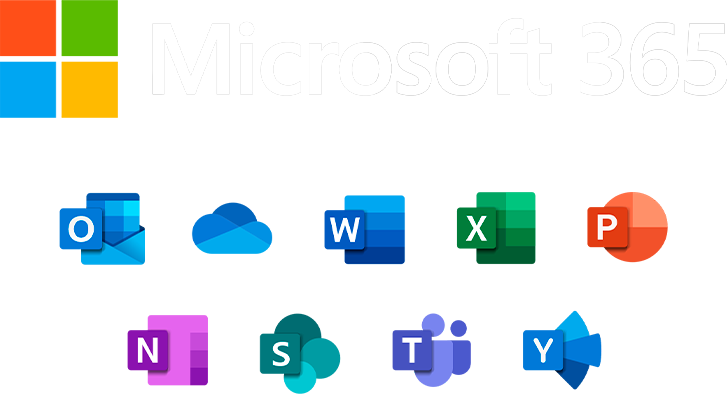
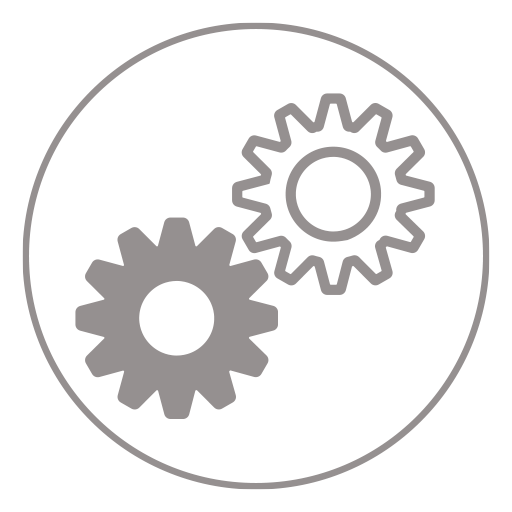
Boost Productivity Anywhere with Microsoft 365
Stay productive and connected, whether you're working remotely or onsite, with Microsoft 365.
•Collaborate, chat, call, and host meetings effortlessly
• Seamlessly share and collaborate on documents using OneDrive
• Access and work with Office apps from anywhere
• Stay connected with Outlook 365 for email and calendar management

Enhance Business Security with Microsoft 365
Protect your valuable business data with Microsoft 365's robust security features.
• Defend against cyberthreats with advanced security measures
• Safeguard sensitive customer data with enhanced security protocols
• Secure your devices and prevent unauthorized access
• Efficiently manage users and devices with comprehensive security controls
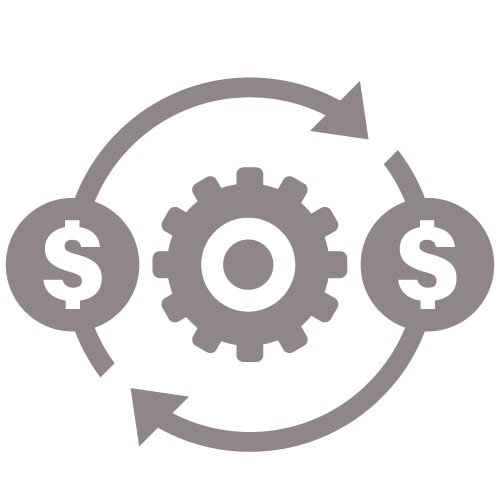
Achieve Cost-Effective Efficiency with Microsoft 365
Simplify your IT setup, management, and costs with Microsoft 365, a comprehensive productivity solution.
• Empower your team with enhanced user productivity tools
• Save on automation and IT expenses with streamlined processes
• Consolidate vendor spend and simplify procurement
• Mitigate the cost of security risks with built-in protection
Download our comprehensive guide to Microsoft 365 Productivity Suites and unlock the full potential of cloud-based business solutions
Microsoft 365 and Office 365 for effective collaboration
Download Your Microsoft 365 Cloud Productivity Guide

Microsoft Teams
is the communication and collaboration platform that allows you to stay connected with your team and your customers. With Microsoft Teams, you can create group or one-on-one chats, make voice or video calls, host virtual meetings, share files and screens, and work on documents simultaneously. All integrated with Office 365 applications such as Word, Excel, PowerPoint and OneNote.
Outlook 365
is the professional email service that allows you to manage your messages, appointments, tasks and contacts efficiently. With Outlook 365, you can synchronize your emails with your mobile devices, access your inbox from any web browser, easily schedule meetings, create rules to organize your messages, and use add-ins to extend your functionality.
Office 365
Is the productivity suite that allows you to create, edit and share text documents, spreadsheets, presentations and more. With Office 365, you can work online or offline, save your files in the cloud or on your device, collaborate with others in real time, and access the latest versions of applications.
Power your creativity with Microsoft Word, Office 365 and OneDrive
Download Your Microsoft 365 Cloud Productivity Guide

Microsoft Word
Is the word processing application that allows you to create professional documents with ease. With Microsoft Word, you can format your text, insert images, tables, charts, graphs and other visual elements, check spelling and grammar, add comments and suggestions, and use predesigned or customized templates.
Office 365
Office 365 gives you the tools you need to enhance your creativity and express your ideas. With Office 365, you can use Word, Excel, PowerPoint and other applications to create original and impactful content. In addition, you can access smart features such as Word Editor, PowerPoint Designer or Excel Ideas that help you improve your documents.
OneDrive
OneDrive is the cloud storage service that allows you to securely store and share your files. With OneDrive, you can access your files from any device, anywhere, sync them with your PC or Mac, create automatic backups, and recover previous or deleted versions. You can also collaborate with others on files stored on OneDrive and control access permissions.
Protect your data and protect your business
Network security and disaster recovery with Microsoft 365 and Office 365
Microsoft 365 and Office 365 provide you with network security solutions that enable you to protect your data and your business from internal or external threats. With Microsoft 365 and Office 365, you can count on:
Advanced threat protection
Detects and prevents sophisticated attacks such as phishing, ransomware or malware.
Identity and information management
Control who has access to what information and how it is used.
Compliance
Control who has acMeets legal and regulatory requirements for data privacy and security.cess to what information and how it is used.
Encryption
Encrypts your data in transit and at rest to prevent unauthorized access.
Backups
Encrypts your Automatically backs up your data to prevent accidental or malicious loss. access.
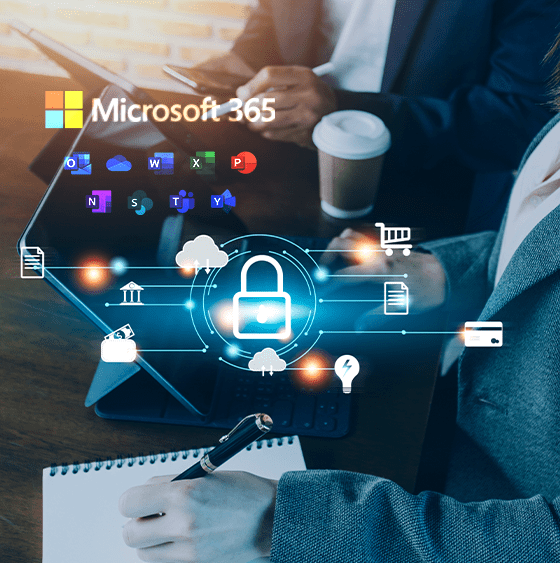
End-to-end business solutions
Office Apps, Microsoft 365 and Office 365 services to power your business

Microsoft 365 and Office 365 offer you end-to-end business solutions that are tailored to your specific business needs. With Microsoft 365 and Office 365, you can streamline your processes with applications such as:
Excel
The leading application for data analysis that allows you to perform complex calculations, visualize trends and insights, and automate repetitive tasks.
PowerPoint
The ideal application for creating impactful presentations that capture the attention of your audience with dynamic transitions, animations, and visual effects.
SharePoint
The collaborative platform that allows you to create websites, intranets, and extranets to manage projects, share information, and improve workflow.
OneNote
The digital note-taking application that allows you to capture ideas, organize information, and synchronize content across devices.
Access
The application for creating customized databases that allow you to store, query, and modify related data.
Migrating to the cloud and securing email
Migrate to the cloud and secure your emails with Microsoft 365 and Office
Microsoft 365 and Office give you the benefits of migrating your data to the cloud securely and seamlessly. With Microsoft and Office, you can:
Save costs
Reduce infrastructure and maintenance costs by leveraging Microsoft cloud resources.
Scale easily
Adjust resources according to the demands of your business, and pay only for what you use.
Innovate faster
Access the latest technologies and features offered by Microsoft to improve your competitiveness and efficiency.
Microsoft and Office also offer email security solutions that allow you to protect your emails against threats such as:
Spam
Unwanted e-mails that may contain misleading advertising, fraud, or malware.
Phishing
Fake e-mails that attempt to fraudulently obtain personal or financial information.
Spoofing
E-mails that impersonate a legitimate person or entity to deceive the recipient.
Malware
E-mails containing malicious attachments or links that can infect the recipient's device.
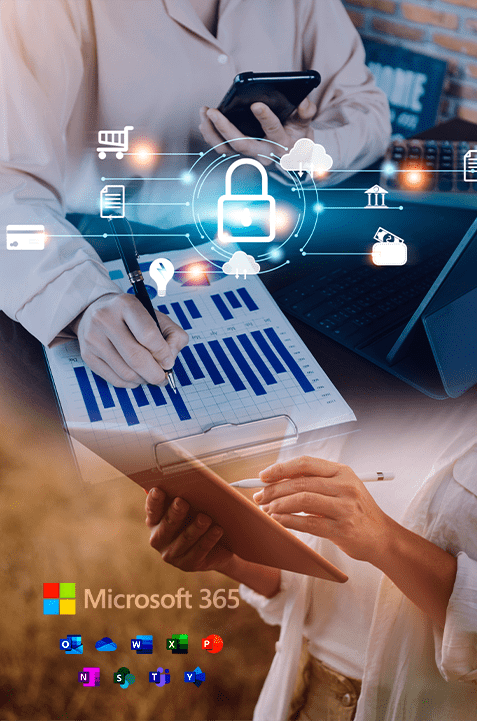
Request a free demo of Microsoft and Office and see how they can transform your business.
Contact us today to learn more about our Microsoft solutions and services.
FAQs about Microsoft 365 and Office 365
Microsoft 365 is an integrated solution that includes Office 365, Windows 10 and Enterprise Mobility + Security. Office 365 is a part of Microsoft 365 that offers a suite of cloud applications and services for productivity and collaboration.
Microsoft 365 includes applications such as Word, Excel, PowerPoint, Outlook, OneNote, Access and Publisher. It also includes services such as OneDrive, SharePoint, Teams, Exchange, Yammer, Stream, Sway and Power BI. In addition, it offers security, administration and intelligence solutions.
Microsoft Teams is the communication and collaboration platform that allows you to stay connected with your team and your customers. With Microsoft Teams, you can create group or one-on-one chats, make voice or video calls, host virtual meetings, share files and screens, and work on documents simultaneously. All integrated with Office 365 applications.
Yes, you can access and use the Office 365 applications offline. You can install the applications on your PC or Mac and work on your documents without an internet connection. You can also use the Office 365 mobile apps on your phone or tablet. When you connect to the internet, your changes will be automatically synchronized with the cloud.
OneDrive is the cloud storage service that allows you to securely store and share your files. With OneDrive, you can access your files from any device, anywhere, sync them with your PC or Mac, create automatic backups, and recover previous or deleted versions. You can also collaborate with others on files stored on OneDrive and control access permissions.
CONTACT US
Add Your Heading Text Here
Communicate and collaborate with Microsoft Teams, Outlook 365 and Office 365

Microsoft Teams is the communication and collaboration
platform that allows you to stay connected with your team and your customers. With Microsoft Teams, you can create group or one-on-one chats, make voice or video calls, host virtual meetings, share files and screens, and work on documents simultaneously. All integrated with Office 365 applications such as Word, Excel, PowerPoint and OneNote

Outlook 365
AUTHORIZED DEALERS





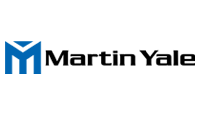
Contact
Address
6508 NW 82 AVENUE MIAMI, FL 33166
Sales
(786) 833-7781
Other Inquiries
(305) 594-0470
Working Hours
| Mon – Fri: | 09:00 – 05:00 |
|---|
© 2025 All Rights Reserved Barlop Business Systems. Powered by 1-800 Office Solutions
Privacy Policy | Terms of Use | Legal Terms & Conditions
miami office 365, office support services miami, cloud storage companies miami, advanced threat protection miami, microsoft office business solutions, office 365 solutions, microsoft 365 business solutions, office 365 business solutions, office 365 miami, microsoft office miami, microsoft 365 support miami, onedrive miami, office 365 collaboration services, barlop business systems, barlop
miami office 365, office support services miami, cloud storage companies miami, advanced threat protection miami, microsoft office business solutions, office 365 solutions, microsoft 365 business solutions, office 365 business solutions, office 365 miami, microsoft office miami, microsoft 365 support miami, onedrive miami, office 365 collaboration services, barlop business systems, barlop

